2. DAW MIDI Settings
IMPORTANT: Go in your DAW settings and remove the MP Midi controller C1-xMP1 (midi hardware) from being used. If you don’t do this step, the controller will not be able to communicate with the MPH plugin. This applies to Mac and Windows DAWs.
Here is how to disable C1-xMP1 in some popular DAWs:
-
In Ableton, go to preferences > Midi and turn it off completely (in/out, remote, track)
-
In Cubase, go to Studio and deactivate the c1-xMP1 Controller (midi in/out) and choose MIDI Port Setup:
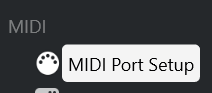 uncheck all the boxes for C1-xMP1
uncheck all the boxes for C1-xMP1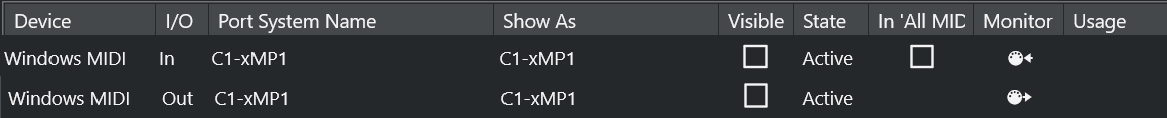
Additionally, make sure the C1-xMP1 is not selected in the following sections:
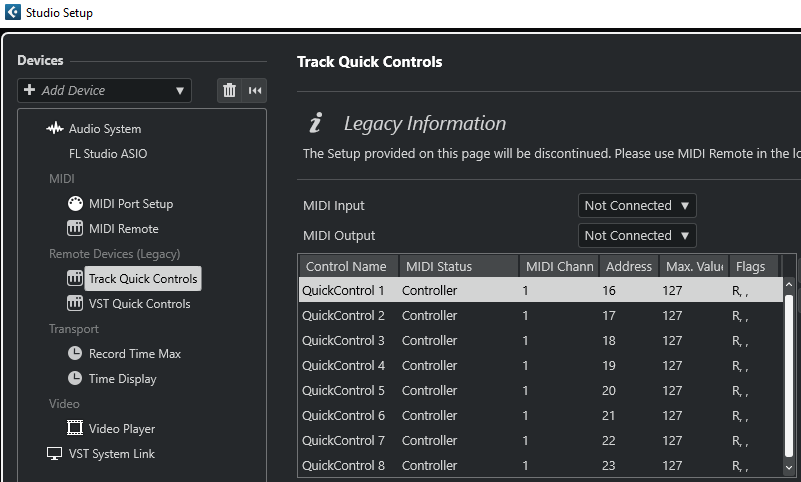
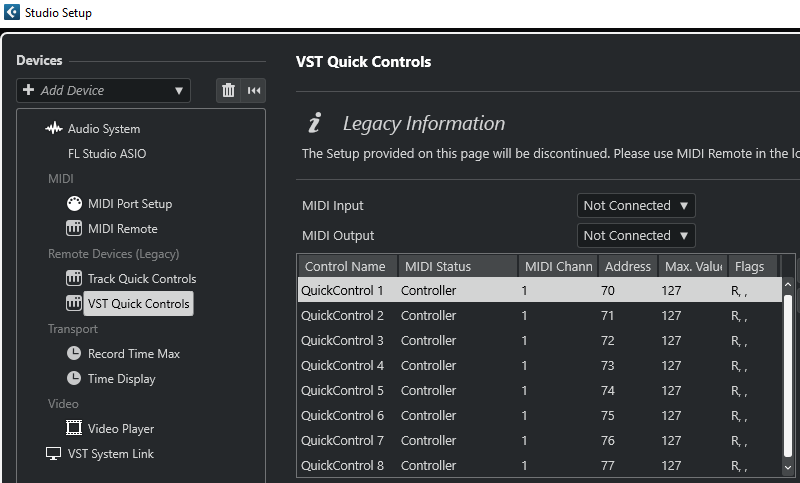
In Logic Pro X, to Preferences > MIDI >Inputs and uncheck the on checkbox for c1-xMP1.
-
In Pro Tools, click the Setup menu, go to MIDI, then click MIDI Input Devices and uncheck the c1-xMP1.
-
Furthermore, in Windows only, Pro Tools lock ALL the MIDI devices even if they are set to not active in the settings (while other DAWs do not lock the midi devices). This prevents the MPH plugin from accessing the c1-xMP1 controller.
-
There are a few options on how to work around this, you may choose either:
-
Connect the c1-xMP1 USB cable after Pro Tools has started and before loading an MPH plugin instance. This will prevent Pro Tools from locking the c1-xMP1.
-
Disable the c1-xMP1 in your Windows Device Manager and enable it after Pro Tools has started.
-
Use a USB hub with a USB power on/off switch. There are few with switches per USB port. Turn On the controller after Pro Tools has started.
-
Use this utility/script to start Pro Tools as administrator. This script will disable the controller, start Pro Tools and enable the controller again. There is a readme.txt in the zip file, please read it first. Download
- For Luna on Windows see this article
Troubleshoot Encoders Feedback Loop
If you experience a feedback loop while turning encoders, the encoder behaves erratically and seems to be stuck in the same position (see example video) it means that the DAW is receiving MIDI from C1-xMP1 and when you turn the encoder the MP Host plugin is trying to control the parameter while the DAW is sending MIDI as well.
If you are on the Mac (which allows sharing MIDI ports), some plugins have the ability to receive MIDI directly from controllers. This means that it is possible it is receiving MIDI directly from C1-xMP1 while receiving control messages from the MP Host as well. In this case you need to disable MIDI control within the plugin and perhaps MIDI CC assignments on individual parameters if these exist.
