2. Mac - License not Found
The “License not found” will appear if the file mph.license and/or hardware.id files are missing from the /MP/Host folder.
Or if using a Mac OS older than MacOS Mojave.
First, ensure you have both files in the MP Host folder as shown here:
The hardware.id file is generated automatically when you run the MP Host plugin.
The mph.license file should be downloaded from the user portal.

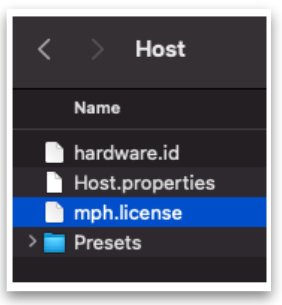
Do not rename the hardware.id and mph.license files.
If the filenames are not exactly as shown above, you will get the error "License not found"
If you believeare using the MP Controller for the first time on a Mac and the hardware.id file is not being copied to your licenseDesktop iswhen generatedyou ok,click on the newSTEP Mac1 computer,button in the license registration, open the following folder in Finder
~/Library/Application\ Support/MP/Host
(In the Finder on your Mac, choose Go > Go to Folder)
and see if the hardware.id file present in the folder. If it is not present, strict permissions by MacOS may be the issue. You can try
Paste the following in a terminalterminal:
sudo chmod 777 ~/Library/Application\ Support/MP/Host
It will ask for your password and then enter.
The terminal should not produce any output. If it produces a message then there may something wrong with the command issued.provided. Take a screenshot of the message and send it to us via email.
Then try opening the MPH again.
Pleaseand notefollow thatthe ifsteps to complete the license isgeneration/verification notprocess.
Note found,that without the mph.license file, then it will not allow the hardware controller to be connected to the MP Host software.
