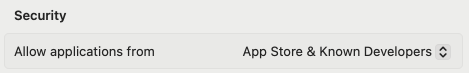11. Apple could not verify the installer. How to open the installer.
MacOS Gatekeeper preventing the opening of the .pkg installer because it was downloaded from the internet.
This is a common issue on modern MacOS.
Open System Settings > Privacy & Security.
Scroll down to the section that says:
“MPH_MAC_INSTALLER-...pkg was blocked from use because it is not from an identified developer.”
Click “Allow Anyway.”
Then, right-click the .pkg file and select “Open.”
A new prompt will appear — this time with the option to “Open”. Click it.
Optionally set the following setting in Privacy and Security so that you don't get the same prompt the next time you update: