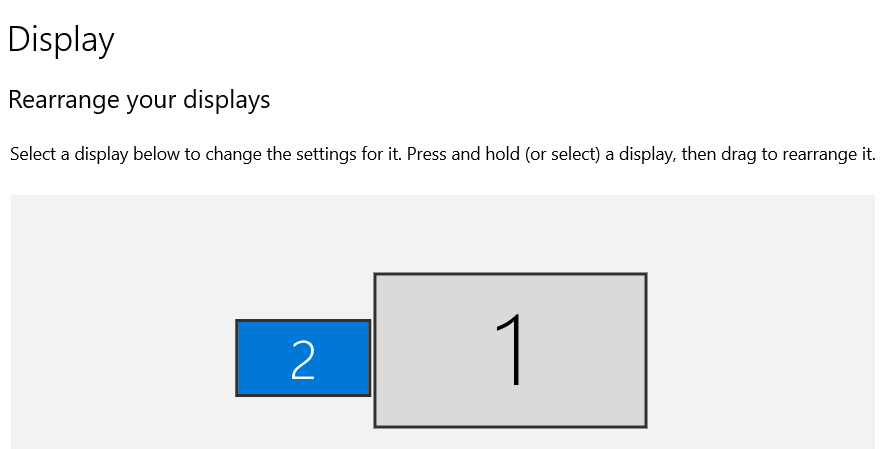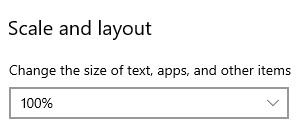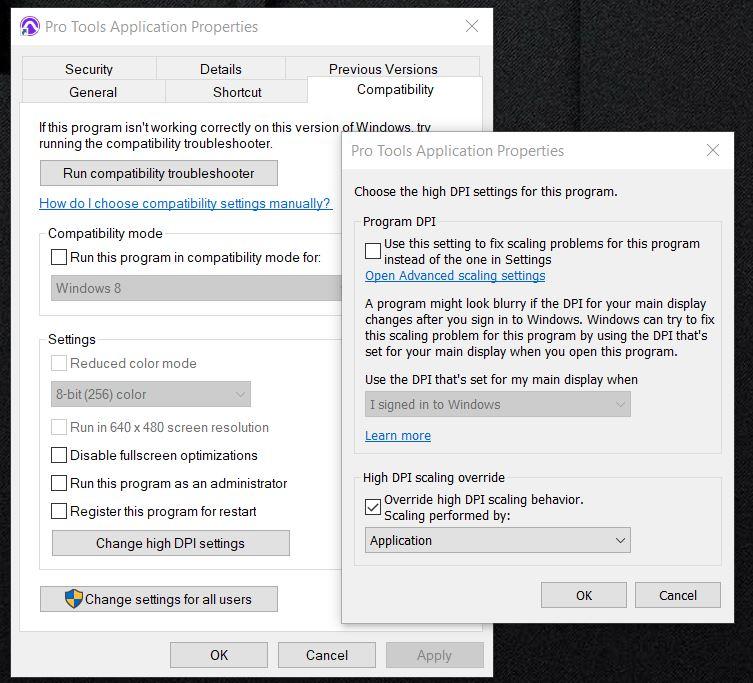1. Windows - Display and Touch Setup
On Windows, first disable the Taskbar on Multiple Displays
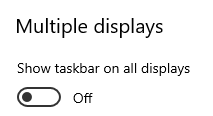
Then, choose to Extend the Displays, from Display Settings
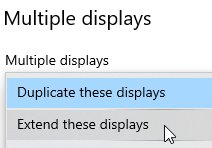
Set, the magnification (Scaling) on Windows to 100% on the MP Controller’s display.
if you have a different scaling setting, the MPH plugin or hosted plugins may look either too big or out of bounds,
showing partially instead of full
First select the display that is the MP Controller and it will turn blue
Set it to 100%
Windows 10/11 Touchscreen setup
For Model 1A+/2A see this guide
For Model 1A see this guide
Getting “No Signal” and then “Power Saving”
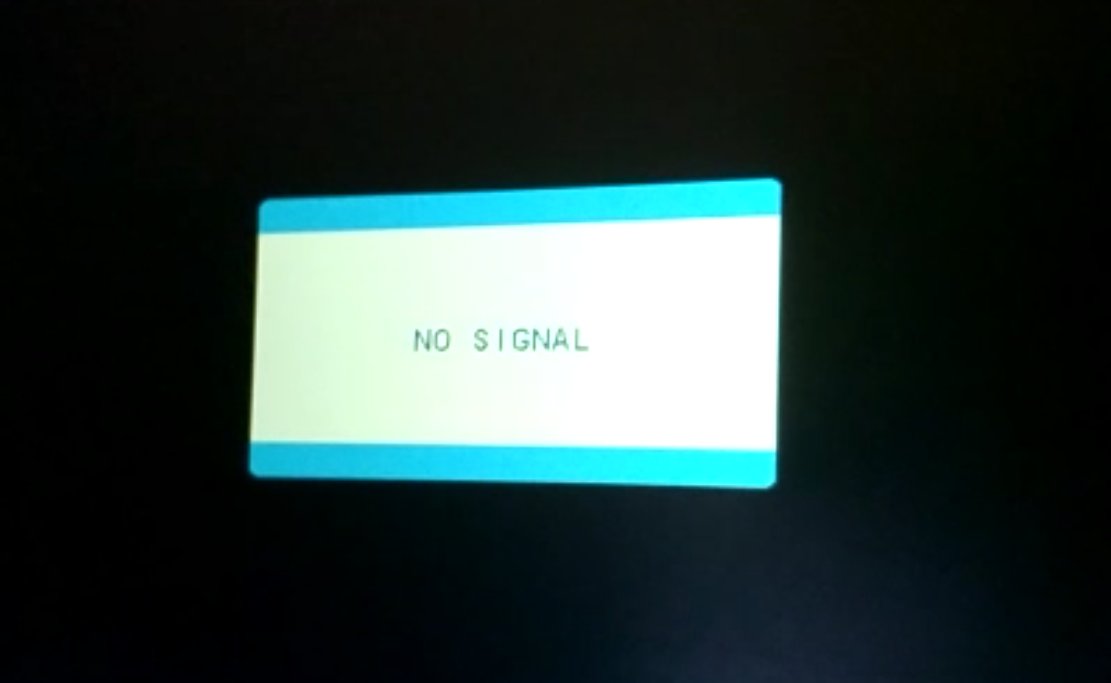
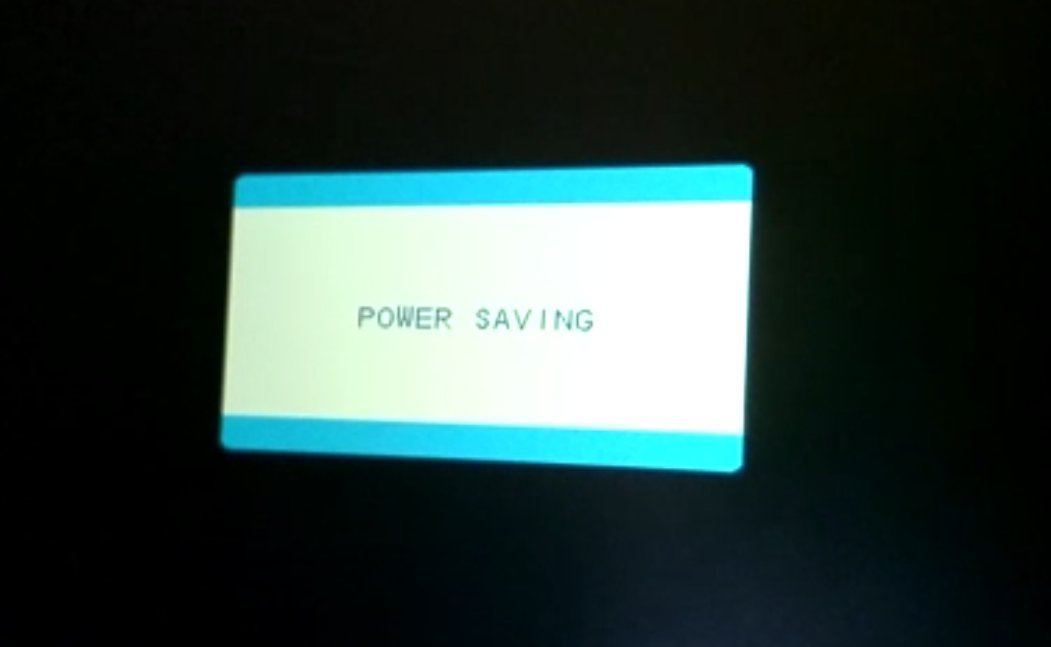
If you see a No Signal it means the monitor is powered properly.
If after the “No Signal” you see “Power Saving” it means that the monitor is not receiving video signal from the HDMI port and goes to power saving sleep mode.
In most systems you need to connect the USB-C cable first and then the HDMI to provide video signal
If you have the HDMI connected, disconnect and reconnect it to initiate the video signal from the computer to the controller’s monitor
If you are getting “No Signal” and then “Power Saving” when connecting with a USB-C to USB-C cable then it means the monitor is receiving enough power, but not video signal. Connect the HDMI.
Windows 10: a menu item does not appear on screen
If using a 4k monitor and the MP Controller and If a menu does not appear in the controller’s screen then try this:
Right click on the DAW exe program file and choose properties
Then click high DPI settings and try these options
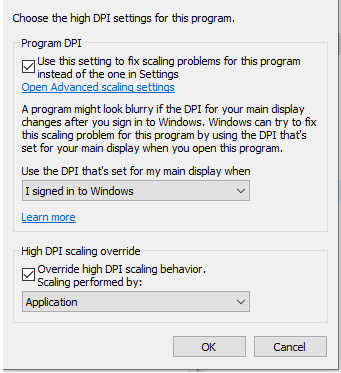
Ensure you have set the scale at 100% in Windows display settings for the MP Controller's display
Disable Auto-Scaling in Ableton Live on Windows
If you have set the scaling to one of your other monitors to more than 100% then some menus of the MP Host may appear bigger and not centered.
To solve this issue disable the Auto-scale on the MPH plugins in Ableton by right clicking once on each MPH from the plugin list .
https://help.ableton.com/hc/en-us/articles/209775985-High-DPI-monitor-support
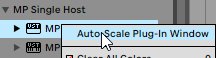
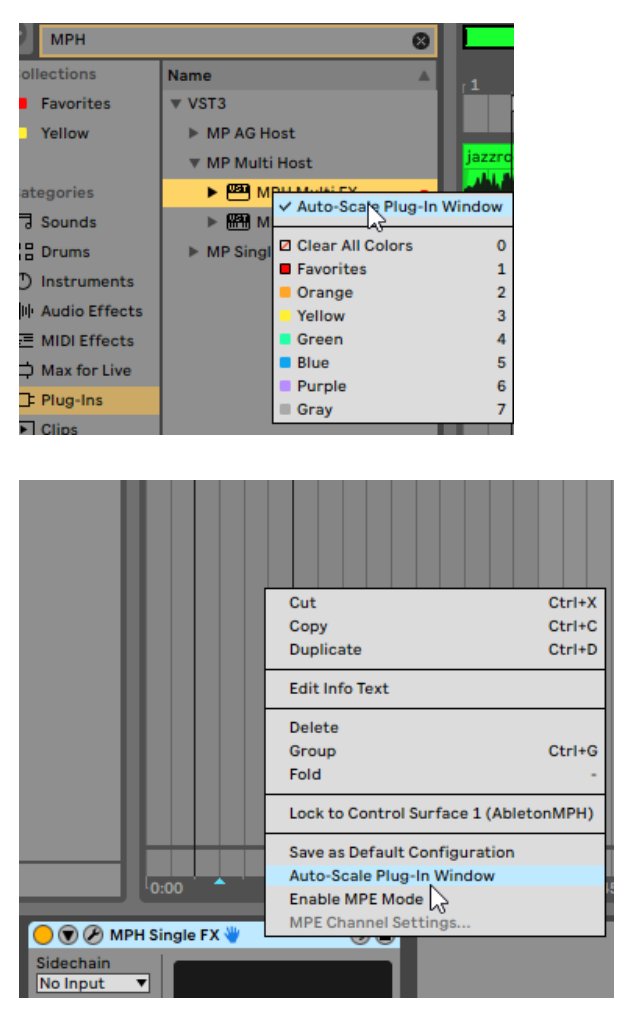
Additionally, instead of scaling the Windows display you can increase the Zoom level in Ableton Live
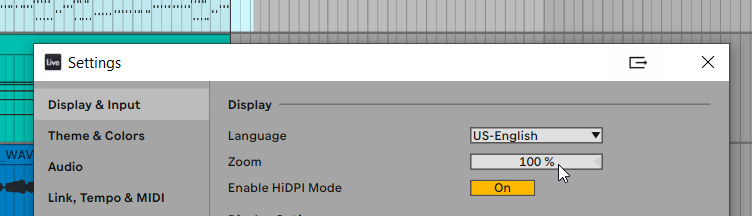
Pro Tools and 4K monitors
If you are using Pro Tools on Windows and you have a 4K monitor as your main display and it is scaled in Display Settings, for example at 125% the MP Host may display off-centered on the display of the mp controller.
The mp controller display should always be set to 100% scaling in Windows.
If you experience such issue, open the host.properties file in a text editor (Sublime, Notepad, Notepad++, TextEdit etc) and go to the end of the file. Find the line that has <VALUE name="scale_factor" val="100"/>
Set the value to the same value as your scaling factor in windows. For example if you are scaling your main display at 150%, change the number from 100 to 150.
Save the host.properties text file.
Quit the MP Host and reload it so that the change takes effect.
The MP Host should now be centered on the mp controller's display.
Alternatively you can change the DPI settings of Pro Tools.exe