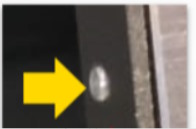2. Model 1A: Display flickering issue or green screen
This problem is caused by inadequate power to the Display port of the controller via USB-C.
Recommendations:
-
Use the 1m USB-C cables we provided if you are using other longer cables.
-
Connect directly to the USB port of the computer if you are connecting it via a hub.
-
The monitor can also be powered via a wall power adapter (a 10 Watt or more) phone charger can power on the monitor however if you connect the USB-C Display port of the controller directly to a wall adapter the touch function will not work because touch data is transmitted via that port. To use a wall adapter to power the monitor and have the touch function working use a Y-Cable
Green Screen when connecting the HDMI
If you get a green screen, this is called aging mode, it's a testing mode for monitors.
To stop this mode, there is a slit on the side here where there is a power button.
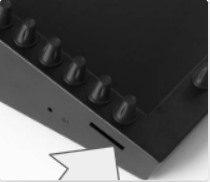
Alternatively, you can open the bottom cover and reach out for the button.