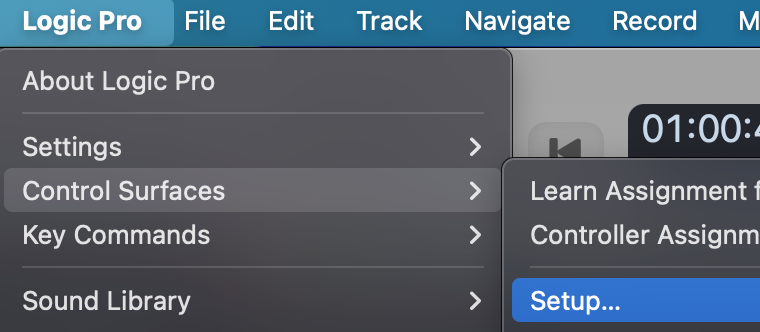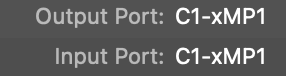1. Mac - "Controller Not Connected" message
The MP Controller has a separate hardware module for MIDI.
This hardware is seen on the Mac’s System Report as C1-xMP1. The device is class compliant and does not need any drivers.
The "Controller not connected" message refers to the C1-xMP1 hardware module device.
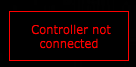
First, ensure that you have the MIDI port connected to the computer:
Like all USB devices, the C1-xMP1 must be initialized by the Mac and it will be displayed in the System Report of the Mac.
If a USB device is not listed under the USB tree of the System Report, the device is either not connected to the Mac or it has a hardware/connection problem.
There is no need to check the MIDI Studio if the C1-xMP1 does not show up in the System Report. If it is not listed in the System Report, it will definitely not be displayed in the MIDI Studio.
If the C1-xMP1 device is listed in the System Report but you still get the message "Controller not connected" then it is a software related issue. See step 2 of the troubleshooting steps below. If the device is listed and displays [Safe Mode] it is ok and it does not affect the function of the device.
The Mac's System Report needs to be reopened to show newly connected devices. Alternatively you can open a terminal and paste this command
system_profiler SPUSBDataType | grep -i "C1-xMP1"
If it is connected it will print: C1-xMP1. If not, it will not print anything.
While on the terminal pressing the up arrow on the keyboard and enter will repeat the command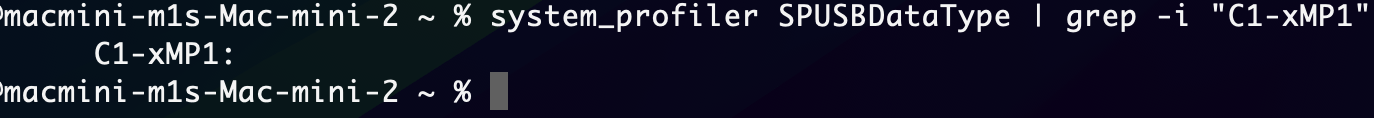
IMPORTANT: If you have UPDD installed and the C1-xMP1 is listed in the System Report but not found in the Mac MIDI Studio, it is possible that some setting/selection in UPDD is causing this.
Uninstall UPDD and reboot the Mac. Check the MIDI Studio if C1-xMP1 is listed and online
Please note, UPDD does not need any hardware selection setting to be done manually.
It should work without any manual configuration.
Steps to Troubleshoot
-
Check in the System Report that the C1-xMP1 shows up.
(Not to be confused with MP Touch screen hardware)
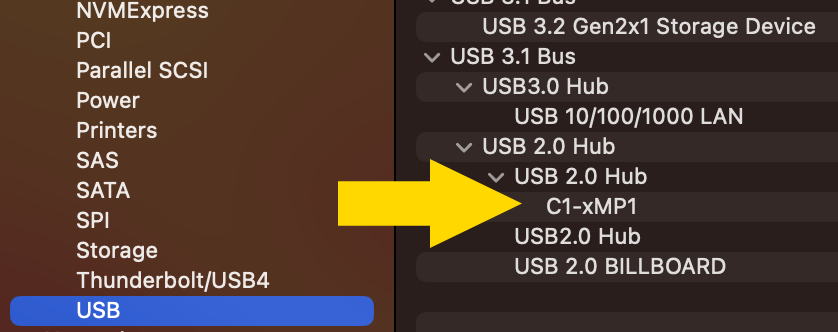
If it does not show up, there is a connection issue. Connect the cable provided directly from the MIDI port of the controller, to the computer’s USB A port (not USB-C port).
If don't have a USB-A port of your Mac connect it via a USB-C docking station like this that has USB 2.0 and USB 3.0 ports.
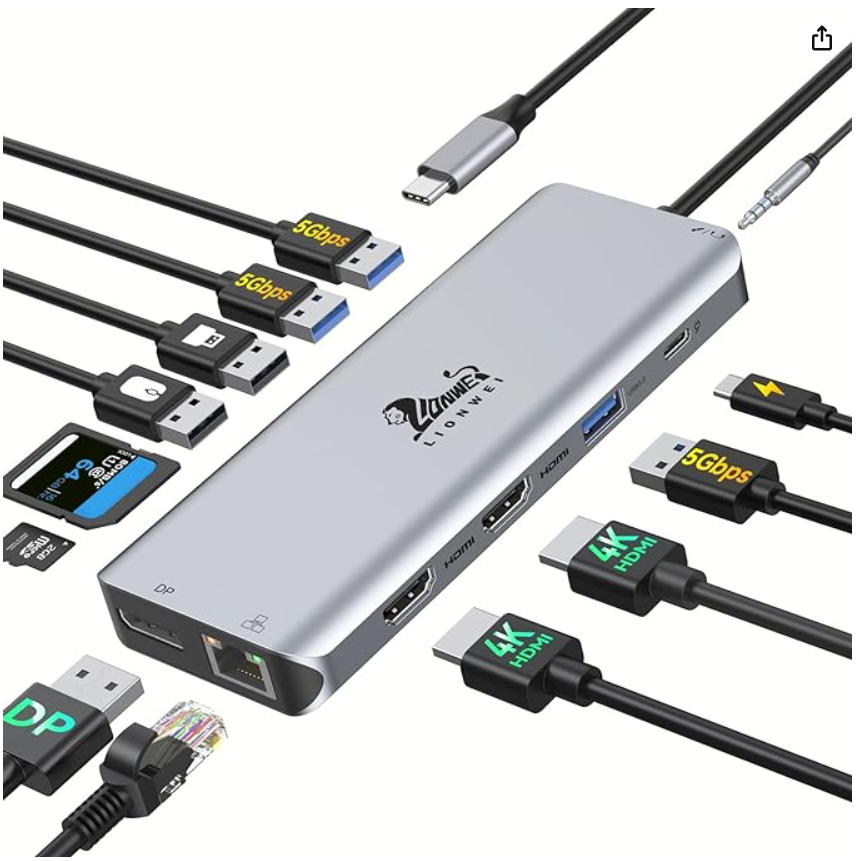
If it still does not show up in the System Report, See this article
-
If it does show up in the System Report, then make sure that it shows up and that it is active and online in MAC’s MIDI Studio. (Do not rename the C1-xMP1 in MIDI Studio on the Mac) as shown in the screenshot below.
If you have more than one C1-xMP1, delete the additional one.
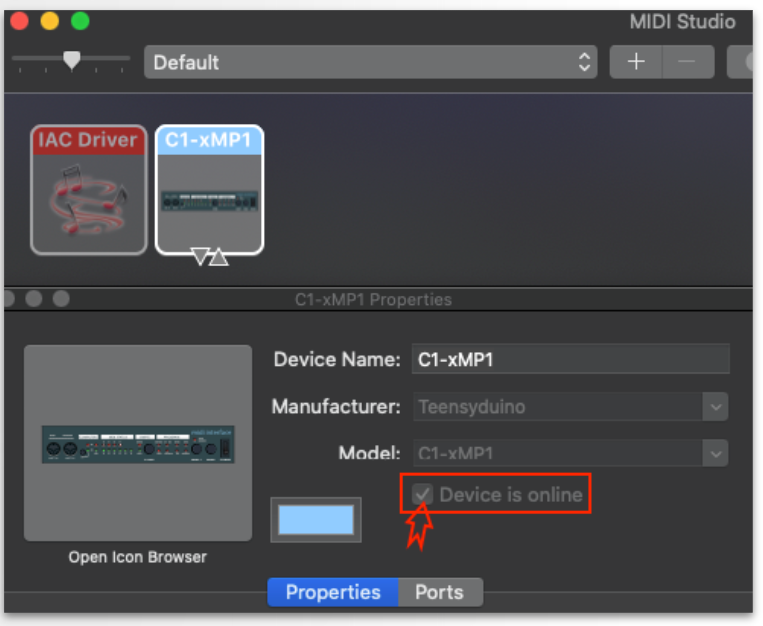
If the C1-xMP1 does not show up in the MIDI Studio, try Refresh MIDI Setup from the top bar menu option.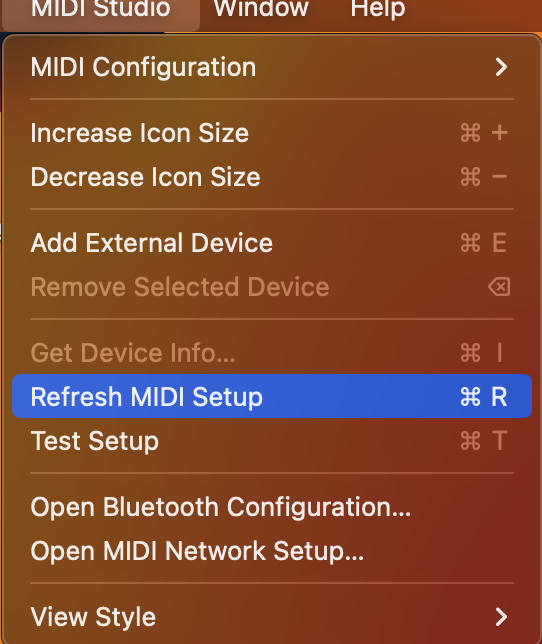
and try pressing the Rescan MIDI button
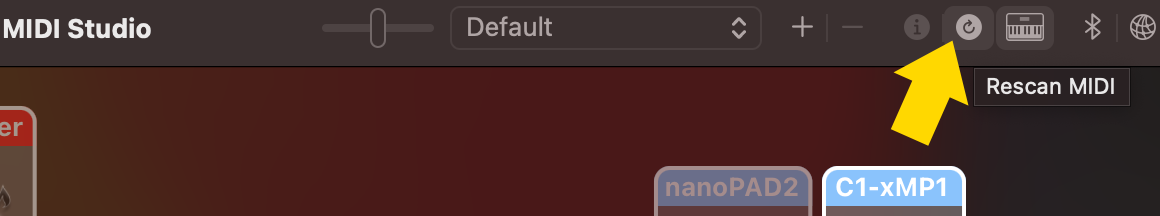
-
Disable the MIDI In/Out of the C1-xMP1 in the DAW as instructed here. The controller should now be found by the MPH plugin shown on the left bottom of the MPH plugin window.
- If it does show up in the MIDI studio and you are in Logic Pro go to and check that no control surface has the C1-xMP1 selected in its input/output port (except the MP MIDI if you have the Logic Control Surface installed). If some other control surface does have it selected, deselect it and restart Logic Pro.