2. Windows - Model 1 A: Troubleshooting the Touch Function
The only port that affects the touch function is the Display USB-C Port on the Controller.
The only cable that affects the touch function is the USB cable connected to the Display Port and on the computer on the other end.
If connected via a usb hub, try to connect it directly on the PC.
Use the 1m cables provided with the controller.
If you want to purchase additional cables, the best cable to use from the market is the 1m Amazon Basics Cable USB 3.1 Gen 2.
Here are links for: USA, UK, Germany
Here are some more cable recommendations
Check the Device Manager when connecting the Display Port. It should show:
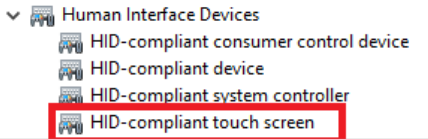
Model 1A/1A+: If, when connecting to the computer, the monitor does not stay powered ON (it flickers) then use a Y-cable as instructed here
