6. Windows - License not found
You can use the License Manager application (recommended) to create a new license. Download it from the user portal.
Alternatively, log on to the user portal and download the latest version of the MP Host plugin.
Follow this guide to generate a license.
The hardware.id file is generated automatically when you run the MP Host plugin. This is the hardware id of your computer.
The mph.license file should be downloaded from the user portal.
Details on how to log in to the user portal have been emailed to you.
The files should look like this in Windows file explorer:
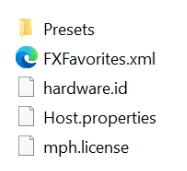
Do not rename any of the files above.
License not found due to non-latin characters
If you believe you are generating the license correctly as shown in your initial setup guide,
then the reason may be because of non-latin characters in your user name in Windows.
If your home folder has non-latin characters like (Ç, Ş, Ğ, I, İ, Ö, Ü) or other non-latin characters
for example C:\Users\Ümmet\
This may prevent the MP Host from finding the license on your computer.
Paste your user path here to check if you get a warning
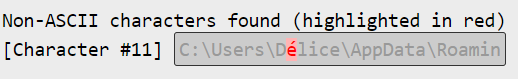
To solve the issue, please create a Windows account that contains only Latin characters.
Please note that if there is a problem with the license, then it will not allow the hardware Controller to be connected to the MP Host.
