3. MP Host properties and config files
The MPH stores its configuration, hardware.id and mph.license files, preset files and preset background image files in the MP Host folder.
Windows: C:\Users\USER\AppData\Roaming\MP\Host
(Type %appdata% in the explorer's address bar and press enter, then navigate to folder MP)
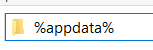
Mac: /Users/USER/Library/Application Support/MP/Host
or ~/Library/Application Support/MP/Host
There are 2 Library folders on the MAC OS one is under /Library and the other ~/Library which means under your user account. You need to visit the ~/Library/Application Support/MP/Host
To open the MP Host Folder from the MP Host plugin, on the controller's window,
right click and Select Presets > Show Presets Folder and it will open the MP/Host folder.
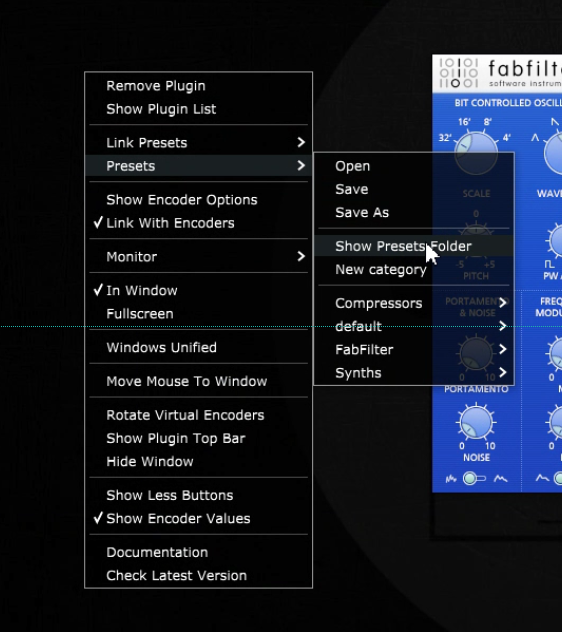
See video
